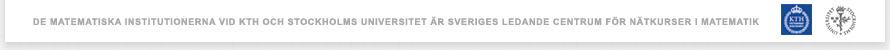5.1 Mathematische Formeln schreiben
Aus Online Mathematik Brückenkurs 1
(Uebersetzung) |
|||
| (Der Versionsvergleich bezieht 15 dazwischen liegende Versionen mit ein.) | |||
| Zeile 16: | Zeile 16: | ||
'''Lernziele''' | '''Lernziele''' | ||
| - | Nach diesem Abschnitt | + | Nach diesem Abschnitt solltest du folgendes können: |
* Einfache Formeln in LaTeX schreiben. | * Einfache Formeln in LaTeX schreiben. | ||
| Zeile 22: | Zeile 22: | ||
}} | }} | ||
| - | Um Mathematik effizient auf einem Computer in Ihrer persönlichen Hausaufgabe und der Gruppenaufgabe zu schreiben, | + | Um Mathematik effizient auf einem Computer in Ihrer persönlichen Hausaufgabe und der Gruppenaufgabe zu schreiben, wirst du den mathematischen Text in Form eines Syntax schreiben, der LaTeX genannt wird. In diesem Abschnitt lernst du den grundlegenden LaTeX-Code, um einfache mathematische Formeln schreiben zu können. |
| - | ==Einfache Ausdrücke schreiben== | + | == A - Einfache Ausdrücke schreiben== |
| - | Um mathematische Formatierungen zu beginnen, | + | Um mathematische Formatierungen zu beginnen, verwendest du das Tag '''<nowiki><math></nowiki>''' und zum Beenden '''<nowiki></math></nowiki>'''. Wenn du z.B. die Formel <math>a+b</math> in einer Textumgebung eingeben möchtest, schreibst du <nowiki><math></nowiki>a+b<nowiki></math></nowiki>. |
Einfache mathematische Formeln schreiben sich "straightforward". | Einfache mathematische Formeln schreiben sich "straightforward". | ||
| Zeile 42: | Zeile 42: | ||
</div> | </div> | ||
| - | + | Benötigst du Symbole, die nicht auf der Tastatur verfügbar sind oder Formeln, die nicht so einfach zu schreiben sind, verwendest du hierzu spezielle Befehle. Diese beginnen mit einem Backslash (d.h. <tt>\</tt>). Zum Beispiel ist <tt>\le</tt> der Befehl, welcher <math>\le</math> erzeugt. | |
| - | Die folgende Tabelle zeigt | + | Die folgende Tabelle zeigt dir einige der am häufigsten verwendeten Befehle in LaTeX |
<table cellpadding="6" cellspacing="0" class="normalText" width="90%" | <table cellpadding="6" cellspacing="0" class="normalText" width="90%" | ||
| Zeile 74: | Zeile 74: | ||
<tr bgcolor="white"> | <tr bgcolor="white"> | ||
<td></td> | <td></td> | ||
| - | <td align="center"><span class="math">a\ | + | <td align="center"><span class="math">a\cdot b</span></td> |
| - | <td align="center"><tt>a\ | + | <td align="center"><tt>a\cdot b</tt></td> |
<td></td> | <td></td> | ||
</tr> | </tr> | ||
| Zeile 92: | Zeile 92: | ||
<tr style="background:#E6E6E6;"> | <tr style="background:#E6E6E6;"> | ||
<td></td> | <td></td> | ||
| - | <td align="center"><span class="math">\ | + | <td align="center"><span class="math">\displaystyle\frac{a}{b}</span></td> |
| - | <td align="center"><tt>\ | + | <td align="center"><tt>\displaystyle\frac{a}{b}</tt></td> |
<td align="left">Großer Bruch</td> | <td align="left">Großer Bruch</td> | ||
</tr> | </tr> | ||
| Zeile 154: | Zeile 154: | ||
<td align="center"><span class="math">\sqrt[n]{x}</span></td> | <td align="center"><span class="math">\sqrt[n]{x}</span></td> | ||
<td align="center"><tt>\sqrt[n]{x}</tt></td> | <td align="center"><tt>\sqrt[n]{x}</tt></td> | ||
| - | <td> | + | <td>Schreibe \sqrt[\scriptstyle n]{x} für größeres n</td> |
</tr> | </tr> | ||
<tr> | <tr> | ||
| Zeile 217: | Zeile 217: | ||
</tr> | </tr> | ||
<tr> | <tr> | ||
| - | <td> | + | <td>Pfeile</td> |
<td align="center"><span class="math">\Rightarrow</span></td> | <td align="center"><span class="math">\Rightarrow</span></td> | ||
<td align="center"><tt>\Rightarrow</tt></td> | <td align="center"><tt>\Rightarrow</tt></td> | ||
| - | <td align="left"> | + | <td align="left">impliziert</td> |
</tr> | </tr> | ||
<tr style="background:#E6E6E6;"> | <tr style="background:#E6E6E6;"> | ||
| Zeile 226: | Zeile 226: | ||
<td align="center"><span class="math">\Leftarrow</span></td> | <td align="center"><span class="math">\Leftarrow</span></td> | ||
<td align="center"><tt>\Leftarrow</tt></td> | <td align="center"><tt>\Leftarrow</tt></td> | ||
| - | <td align="left"> | + | <td align="left">wird impliziert von</td> |
</tr> | </tr> | ||
<tr> | <tr> | ||
| Zeile 232: | Zeile 232: | ||
<td align="center"><span class="math">\Leftrightarrow</span></td> | <td align="center"><span class="math">\Leftrightarrow</span></td> | ||
<td align="center"><tt>\Leftrightarrow</tt></td> | <td align="center"><tt>\Leftrightarrow</tt></td> | ||
| - | <td align="left"> | + | <td align="left">ist äquivalent</td> |
</tr> | </tr> | ||
<tr style="background:#E6E6E6;"> | <tr style="background:#E6E6E6;"> | ||
| - | <td> | + | <td>Verschiedene Symbole</td> |
<td align="center"><span class="math">\pi</span></td> | <td align="center"><span class="math">\pi</span></td> | ||
<td align="center"><tt>\pi</tt></td> | <td align="center"><tt>\pi</tt></td> | ||
| Zeile 253: | Zeile 253: | ||
<ol type="a"> | <ol type="a"> | ||
| - | <li><math>1\pm3\ | + | <li><math>1\pm3\cdot 5\quad</math> wird geschrieben als <tt><nowiki><math></nowiki>1\pm 3\cdot 5<nowiki></math></nowiki></tt></li> |
| - | <li><math>\tfrac{1}{2}y\ne x\le z\quad</math> | + | <li><math>\tfrac{1}{2}y\ne x\le z\quad</math> wird geschrieben als <tt><nowiki><math></nowiki>\frac{1}{2}y\ne x\le z<nowiki></math></nowiki></tt></li> |
| - | <li><math>2^{13}\sqrt{3}+\ln y\quad</math> | + | <li><math>2^{13}\sqrt{3}+\ln y\quad</math> wird geschrieben als <tt><nowiki><math></nowiki>2^{13}\sqrt{3}+\ln y<nowiki></math></nowiki></tt></li> |
| - | <li><math>\tan 30^{\circ}\quad</math> | + | <li><math>\tan 30^{\circ}\quad</math> wird geschrieben als <tt><nowiki><math></nowiki>\tan 30^{\circ}<nowiki></math></nowiki></tt></li> |
</ol> | </ol> | ||
</div> | </div> | ||
| - | == | + | == B - Kompliziertere Ausdrücke== |
| - | + | Kompliziertere Ausdrücke entstehen durch das Kombinieren einfacher. | |
<div class="exempel"> | <div class="exempel"> | ||
| Zeile 269: | Zeile 269: | ||
<ol type="a"> | <ol type="a"> | ||
| - | <li><math>\sqrt{x+2}\quad</math> | + | <li><math>\sqrt{x+2}\quad</math> wird geschrieben als <tt><nowiki><math></nowiki>\sqrt{x+2}<nowiki></math></nowiki></tt></li> |
| - | <li><math>(a^2)^3=a^6\quad</math> | + | <li><math>(a^2)^3=a^6\quad</math> wird geschrieben als <tt><nowiki><math></nowiki>(a^2)^3=a^6<nowiki></math></nowiki></tt></li> |
| - | <li><math>2^{(2^2)}\quad</math> | + | <li><math>2^{(2^2)}\quad</math> wird geschrieben als <tt><nowiki><math></nowiki>2^{(2^2)}<nowiki></math></nowiki></tt></li> |
| - | <li><math>\sin\sqrt{x}\quad</math> | + | <li><math>\sin\sqrt{x}\quad</math> wird geschrieben als <tt><nowiki><math></nowiki>\sin\sqrt{x}<nowiki></math></nowiki></tt></li> |
</ol> | </ol> | ||
</div> | </div> | ||
| Zeile 280: | Zeile 280: | ||
<ol type="a"> | <ol type="a"> | ||
| - | <li><math>\sqrt{x+\sqrt{x}}\quad</math> | + | <li><math>\sqrt{x+\sqrt{x}}\quad</math> wird geschrieben als <tt><nowiki><math></nowiki>\sqrt{x+\sqrt{x}}<nowiki></math></nowiki></tt></li> |
| - | <li><math>\dfrac{x-x^2}{\sqrt{3}}\quad</math> | + | <li><math>\dfrac{x-x^2}{\sqrt{3}}\quad</math> wird geschrieben als <tt><nowiki><math></nowiki>\dfrac{x-x^2}{\sqrt{3}}<nowiki></math></nowiki></tt></li> |
| - | <li><math>\dfrac{x}{x+\dfrac{1}{x}}\quad</math> | + | <li><math>\dfrac{x}{x+\dfrac{1}{x}}\quad</math> wird geschrieben als <tt><nowiki><math></nowiki>\dfrac{x}{x+\dfrac{1}{x}}<nowiki></math></nowiki></tt></li> |
| - | <li><math>x_{1,2}=-\dfrac{p}{2}\pm\sqrt{\left(\dfrac{p}{2}\right)^2-q}\quad</math> | + | <li><math>x_{1,2}=-\dfrac{p}{2}\pm\sqrt{\left(\dfrac{p}{2}\right)^2-q}\quad</math> wird geschrieben als <tt><nowiki><math></nowiki>x_{1,2}=-\dfrac{p}{2}\pm\sqrt{\left(\dfrac{p}{2}\right)^2-q}<nowiki></math></nowiki></tt></li> |
</ol> | </ol> | ||
</div> | </div> | ||
| - | == | + | == C - Vermeide häufige Fehler== |
| - | + | Einer der häufigsten Fehler beim Editieren mathematischer Ausdrücke ist, die Markierungen <tt><nowiki><math></nowiki></tt> zu Beginn und <tt><nowiki></math></nowiki></tt> am Ende. | |
| - | + | Vergiss nicht, dass Befehle mit einem Backslash (\) beginnen und füge hinter den Befehlen ein Leerzeichen ein, solange sie nicht von einem neuen Befehl gefolgt werden. | |
| - | + | Ein weiterer häufiger Fehler ist es, anstatt des korrekten Symbols für die Multiplikation <math>\cdot</math> (<tt>\cdot</tt> in TeX) einen Stern (<tt>*</tt>) zu verwenden. | |
<div class="exempel"> | <div class="exempel"> | ||
| Zeile 304: | Zeile 304: | ||
| align="center" width="35%" |Result | | align="center" width="35%" |Result | ||
|- | |- | ||
| - | ||<ol type="a" style="padding-top: 5px; padding-bottom: 0px; margin-bottom: 0px"><li> | + | ||<ol type="a" style="padding-top: 5px; padding-bottom: 0px; margin-bottom: 0px"><li>Vergiss den Backslash nicht (\)</li></ol> |
| align="center" valign="bottom" |<tt>sin x</tt> | | align="center" valign="bottom" |<tt>sin x</tt> | ||
| align="center" valign="bottom" |<math>sin x</math> | | align="center" valign="bottom" |<math>sin x</math> | ||
|- | |- | ||
| - | ||<ol style="list-style-type: none; padding-top: 10px; padding-bottom: 0px; margin-top: 0px; margin-bottom: 0px"><li> | + | ||<ol style="list-style-type: none; padding-top: 10px; padding-bottom: 0px; margin-top: 0px; margin-bottom: 0px"><li>Füge nach dem Befehl ein Leerzeichen ein</li></ol> |
| align="center" valign="bottom" |<tt>\sinx</tt> | | align="center" valign="bottom" |<tt>\sinx</tt> | ||
| align="center" valign="bottom" |<span style="color:red">Error</span> | | align="center" valign="bottom" |<span style="color:red">Error</span> | ||
|- | |- | ||
| - | ||<ol style="list-style-type: none; padding-top: 10px; padding-bottom: 0px; margin-top: 0px; margin-bottom: 0px"><li>''' | + | ||<ol style="list-style-type: none; padding-top: 10px; padding-bottom: 0px; margin-top: 0px; margin-bottom: 0px"><li>'''Schreibe'''</li></ol> |
| align="center" valign="bottom" |<tt>\sin x</tt> | | align="center" valign="bottom" |<tt>\sin x</tt> | ||
| align="center" valign="bottom" |<math>\sin x</math> | | align="center" valign="bottom" |<math>\sin x</math> | ||
|- | |- | ||
| - | ||<ol type="a" start="2" style="padding-top: 5px; padding-bottom: 0px; margin-bottom: 0px"><li> | + | ||<ol type="a" start="2" style="padding-top: 5px; padding-bottom: 0px; margin-bottom: 0px"><li>Verwende keinen Stern als Multiplikationszeichen</li></ol> |
| align="center" valign="bottom" |<tt>4*3</tt> | | align="center" valign="bottom" |<tt>4*3</tt> | ||
| align="center" valign="bottom" |<math>4*3</math> | | align="center" valign="bottom" |<math>4*3</math> | ||
|- | |- | ||
| - | ||<ol style="list-style-type: none; padding-top: 10px; padding-bottom: 0px; margin-top: 0px; margin-bottom: 0px"><li>''' | + | ||<ol style="list-style-type: none; padding-top: 10px; padding-bottom: 0px; margin-top: 0px; margin-bottom: 0px"><li>'''Schreibe'''</li></ol> |
| - | | align="center" valign="bottom" |<tt>4\ | + | | align="center" valign="bottom" |<tt>4\cdot 3</tt> |
| - | | align="center" valign="bottom" |<math>4\ | + | | align="center" valign="bottom" |<math>4\cdot 3</math> |
|- | |- | ||
| - | ||<ol type="a" start="3" style="padding-top: 5px; padding-bottom: 0px; margin-bottom: 0px"><li> | + | ||<ol type="a" start="3" style="padding-top: 5px; padding-bottom: 0px; margin-bottom: 0px"><li>Ein Multiplikationszeichen zwischen Buchstaben wird normalerweise weggelassen</li></ol> |
| - | | align="center" valign="bottom" |<tt>a\ | + | | align="center" valign="bottom" |<tt>a\cdot b</tt> |
| - | | align="center" valign="bottom" |<math>a\ | + | | align="center" valign="bottom" |<math>a\cdot b</math> |
|- | |- | ||
| - | ||<ol style="list-style-type: none; padding-top: 10px; padding-bottom: 0px; margin-top: 0px"><li>''' | + | ||<ol style="list-style-type: none; padding-top: 10px; padding-bottom: 0px; margin-top: 0px"><li>'''Schreibe'''</li></ol> |
| align="center" |<tt>ab</tt> | | align="center" |<tt>ab</tt> | ||
| align="center" |<math>ab</math> | | align="center" |<math>ab</math> | ||
| Zeile 334: | Zeile 334: | ||
</div> | </div> | ||
| - | ==== | + | ==== D - Hoch- und Tiefstellen==== |
| - | + | Für Hochstellungen wie bei Potenzen, verwendet man <tt>^</tt>. Für Tiefstellungen <tt>_</tt>. Besteht das hoch- bzw. tiefzustellende Symbol aus mehr als einem Zeichen, muss es in Klammern stehen <tt>{}</tt>. | |
| - | + | Ein spezielles, hochgestelltes Symbol ist jenes für Grad (°), welches als <tt>^{\circ}</tt> geschrieben wird. | |
<div class="exempel"> | <div class="exempel"> | ||
| Zeile 348: | Zeile 348: | ||
| align="center" width="35%" |Result | | align="center" width="35%" |Result | ||
|- | |- | ||
| - | ||<ol type="a" style="padding-top: 5px; padding-bottom: 0px; margin-bottom: 0px"><li> | + | ||<ol type="a" style="padding-top: 5px; padding-bottom: 0px; margin-bottom: 0px"><li>Vergiss nicht <tt>^</tt></li></ol> |
| align="center" valign="bottom" |<tt>a2</tt> | | align="center" valign="bottom" |<tt>a2</tt> | ||
| align="center" valign="bottom" |<math>a2</math> | | align="center" valign="bottom" |<math>a2</math> | ||
|- | |- | ||
| - | ||<ol style="list-style-type: none; padding-top: 10px; padding-bottom: 0px; margin-top: 0px; margin-bottom: 0px"><li>''' | + | ||<ol style="list-style-type: none; padding-top: 10px; padding-bottom: 0px; margin-top: 0px; margin-bottom: 0px"><li>'''Schreibe''' </li></ol> |
| align="center" valign="bottom" |<tt>a^2</tt> | | align="center" valign="bottom" |<tt>a^2</tt> | ||
| align="center" valign="bottom" |<math>a^2</math> | | align="center" valign="bottom" |<math>a^2</math> | ||
|- | |- | ||
| - | ||<ol type="a" start="2" style="padding-top: 5px; padding-bottom: 0px; margin-bottom: 0px"><li> | + | ||<ol type="a" start="2" style="padding-top: 5px; padding-bottom: 0px; margin-bottom: 0px"><li>Vergiss nicht <tt>_</tt></li></ol> |
| align="center" valign="bottom" |<tt>x1</tt> | | align="center" valign="bottom" |<tt>x1</tt> | ||
| align="center" valign="bottom" |<math>x1</math> | | align="center" valign="bottom" |<math>x1</math> | ||
|- | |- | ||
| - | ||<ol style="list-style-type: none; padding-top: 10px; padding-bottom: 0px; margin-top: 0px; margin-bottom: 0px"><li>''' | + | ||<ol style="list-style-type: none; padding-top: 10px; padding-bottom: 0px; margin-top: 0px; margin-bottom: 0px"><li>'''Schreibe''' </li></ol> |
| align="center" valign="bottom" |<tt>x_1</tt> | | align="center" valign="bottom" |<tt>x_1</tt> | ||
| align="center" valign="bottom" |<math>x_1</math> | | align="center" valign="bottom" |<math>x_1</math> | ||
|- | |- | ||
| - | ||<ol type="a" start="3" style="padding-top: 5px; padding-bottom: 0px; margin-bottom: 0px"><li> | + | ||<ol type="a" start="3" style="padding-top: 5px; padding-bottom: 0px; margin-bottom: 0px"><li>Achte auf Klammern</li></ol> |
| align="center" valign="bottom" |<tt>a^22</tt> | | align="center" valign="bottom" |<tt>a^22</tt> | ||
| align="center" valign="bottom" |<math>a^22</math> | | align="center" valign="bottom" |<math>a^22</math> | ||
|- | |- | ||
| - | ||<ol style="list-style-type: none; padding-top: 10px; padding-bottom: 0px; margin-top: 0px; margin-bottom: 0px"><li>''' | + | ||<ol style="list-style-type: none; padding-top: 10px; padding-bottom: 0px; margin-top: 0px; margin-bottom: 0px"><li>'''Schreibe''' </li></ol> |
| align="center" valign="bottom" |<tt>a^{22}</tt> | | align="center" valign="bottom" |<tt>a^{22}</tt> | ||
| align="center" valign="bottom" |<math>a^{22}</math> | | align="center" valign="bottom" |<math>a^{22}</math> | ||
|- | |- | ||
| - | ||<ol type="a" start="4" style="padding-top: 5px; padding-bottom: 0px; margin-bottom: 0px"><li> | + | ||<ol type="a" start="4" style="padding-top: 5px; padding-bottom: 0px; margin-bottom: 0px"><li>Verwende "o" nicht als Symbol für Grad</li></ol> |
| align="center" valign="bottom" |<tt>30^{o}</tt> | | align="center" valign="bottom" |<tt>30^{o}</tt> | ||
| align="center" valign="bottom" |<math>30^{o}</math> | | align="center" valign="bottom" |<math>30^{o}</math> | ||
|- | |- | ||
| - | ||<ol style="list-style-type: none; padding-top: 10px; padding-bottom: 0px; margin-top: 0px; margin-bottom: 0px"><li> | + | ||<ol style="list-style-type: none; padding-top: 10px; padding-bottom: 0px; margin-top: 0px; margin-bottom: 0px"><li>Verwende "0" nicht als Symbol für Grad</li></ol> |
| align="center" valign="bottom" |<tt>30^{0}</tt> | | align="center" valign="bottom" |<tt>30^{0}</tt> | ||
| align="center" valign="bottom" |<math>30^{0}</math> | | align="center" valign="bottom" |<math>30^{0}</math> | ||
|- | |- | ||
| - | ||<ol style="list-style-type: none; padding-top: 10px; padding-bottom: 0px; margin-top: 0px"><li>''' | + | ||<ol style="list-style-type: none; padding-top: 10px; padding-bottom: 0px; margin-top: 0px"><li>'''Schreibe''' </li></ol> |
| align="center" |<tt>30^{\circ}</tt> | | align="center" |<tt>30^{\circ}</tt> | ||
| align="center" |<math>30^{\circ}</math> | | align="center" |<math>30^{\circ}</math> | ||
| Zeile 386: | Zeile 386: | ||
</div> | </div> | ||
| - | ==== | + | ==== E - Trennungssymbole==== |
| - | + | Bei komplexeren Ausdrücken mußt Du Dich vergewissern, die richtige Anzahl von Klammern zu setzen, d.h. stets paarweise <tt>(</tt> und <tt>)</tt>. | |
| - | + | Ein Klammerpaar, welches einen hohen Ausdruck umgibt, sollte so hoch sein wie dieser. Deshalb solltest Du stets den Ausdruck <tt>\left</tt> dem Klammerbefehl vorausstellen, genauso <tt>\right</tt> beim Schließen der Klammer, denn dieser Befehl passt die Höhe der Klammern gerade an. | |
| - | + | Beachte, dass geschweifte Klammern im Gegensatz zu runden dafuer verwendet werden, um Argumente in Funktionen zu trennen, z.B. bei Befehlen wie <tt>\sqrt</tt> und <tt>\frac</tt>. | |
<div class="exempel"> | <div class="exempel"> | ||
| Zeile 402: | Zeile 402: | ||
| align="center" width="35%" |Result | | align="center" width="35%" |Result | ||
|- | |- | ||
| - | ||<ol type="a" style="padding-top: 3px; padding-bottom: 3px"><li> | + | ||<ol type="a" style="padding-top: 3px; padding-bottom: 3px"><li>Verwende die richtige Anzahl KLammern.</li></ol> |
| align="center" valign="center" |<tt>(1-(1-x)</tt> | | align="center" valign="center" |<tt>(1-(1-x)</tt> | ||
| align="center" valign="center" |<math>(1-(1-x)</math> | | align="center" valign="center" |<math>(1-(1-x)</math> | ||
|- | |- | ||
| - | ||<ol style="list-style-type: none; padding-top: 5px; padding-bottom: 5px; margin-top: 0px; margin-bottom: 0px"><li>''' | + | ||<ol style="list-style-type: none; padding-top: 5px; padding-bottom: 5px; margin-top: 0px; margin-bottom: 0px"><li>'''Schreibe''' </li></ol> |
| align="center" valign="center" |<tt>(1-(1-x))</tt> | | align="center" valign="center" |<tt>(1-(1-x))</tt> | ||
| align="center" valign="center" |<math>(1-(1-x))</math> | | align="center" valign="center" |<math>(1-(1-x))</math> | ||
|- | |- | ||
| - | ||<ol type="a" start="2" style="padding-top: 10px; padding-bottom: 10px"><li> | + | ||<ol type="a" start="2" style="padding-top: 10px; padding-bottom: 10px"><li>Klammern sollten so groß sein wie der Ausdruck</li></ol> |
| align="center" valign="center" |<tt>(\dfrac{a}{b}+c)</tt> | | align="center" valign="center" |<tt>(\dfrac{a}{b}+c)</tt> | ||
| align="center" valign="center" |<math>(\dfrac{a}{b}+c)</math> | | align="center" valign="center" |<math>(\dfrac{a}{b}+c)</math> | ||
|- | |- | ||
| - | ||<ol style="list-style-type: none; padding-top: 10px; padding-bottom: 10px; margin-top: 0px; margin-bottom: 0px"><li>''' | + | ||<ol style="list-style-type: none; padding-top: 10px; padding-bottom: 10px; margin-top: 0px; margin-bottom: 0px"><li>'''Schreibe''' </li></ol> |
| align="center" valign="center" |<tt>\left(\dfrac{a}{b}+c\right)</tt> | | align="center" valign="center" |<tt>\left(\dfrac{a}{b}+c\right)</tt> | ||
| align="center" valign="center" |<math>\left(\dfrac{a}{b}+c\right)</math> | | align="center" valign="center" |<math>\left(\dfrac{a}{b}+c\right)</math> | ||
|- | |- | ||
| - | ||<ol type="a" start="3" style="padding-top: 5px; padding-bottom: 5px"><li> | + | ||<ol type="a" start="3" style="padding-top: 5px; padding-bottom: 5px"><li>Verwende keine runden Klammern, um Argumente zu trennen</li></ol> |
| align="center" valign="center" |<tt>\frac(1)(2)</tt> | | align="center" valign="center" |<tt>\frac(1)(2)</tt> | ||
| align="center" valign="center" |<math>\tfrac(1)(2)</math> | | align="center" valign="center" |<math>\tfrac(1)(2)</math> | ||
|- | |- | ||
| - | ||<ol style="list-style-type: none; padding-top: 5px; padding-bottom: 5px; margin-top: 0px; margin-bottom: 0px"><li>''' | + | ||<ol style="list-style-type: none; padding-top: 5px; padding-bottom: 5px; margin-top: 0px; margin-bottom: 0px"><li>'''Schreibe''' </li></ol> |
| align="center" valign="center" |<tt>\frac{1}{2}</tt> | | align="center" valign="center" |<tt>\frac{1}{2}</tt> | ||
| align="center" valign="center" |<math>\tfrac{1}{2}</math> | | align="center" valign="center" |<math>\tfrac{1}{2}</math> | ||
|- | |- | ||
| - | ||<ol type="a" start="4" style="padding-top: 5px; padding-bottom: 5px"><li> | + | ||<ol type="a" start="4" style="padding-top: 5px; padding-bottom: 5px"><li>Verwende keine runden Klammern, um Argumente zu trennen</li></ol> |
| align="center" valign="center" |<tt>\sqrt(a+b)</tt> | | align="center" valign="center" |<tt>\sqrt(a+b)</tt> | ||
| align="center" valign="center" |<math>\sqrt(a+b)</math> | | align="center" valign="center" |<math>\sqrt(a+b)</math> | ||
|- | |- | ||
| - | ||<ol style="list-style-type: none; padding-top: 5px; padding-bottom: 5px; margin-top: 0px; margin-bottom: 0px"><li> | + | ||<ol style="list-style-type: none; padding-top: 5px; padding-bottom: 5px; margin-top: 0px; margin-bottom: 0px"><li>Vermeide überflüssige Klammern</li></ol> |
| align="center" valign="center" |<tt>\sqrt{(a+b)}</tt> | | align="center" valign="center" |<tt>\sqrt{(a+b)}</tt> | ||
| align="center" valign="center" |<math>\sqrt{(a+b)}</math> | | align="center" valign="center" |<math>\sqrt{(a+b)}</math> | ||
|- | |- | ||
| - | ||<ol style="list-style-type: none; padding-top: 5px; padding-bottom: 5px"><li>''' | + | ||<ol style="list-style-type: none; padding-top: 5px; padding-bottom: 5px"><li>'''Schreibe''' </li></ol> |
| align="center" valign="center" |<tt>\sqrt{a+b}</tt> | | align="center" valign="center" |<tt>\sqrt{a+b}</tt> | ||
| align="center" valign="center" |<math>\sqrt{a+b}</math> | | align="center" valign="center" |<math>\sqrt{a+b}</math> | ||
| Zeile 440: | Zeile 440: | ||
</div> | </div> | ||
| - | ==== | + | ==== F - Brüche==== |
| - | + | Als Faustregel solltest Du Brüche stets als "kleinen Bruch" (d.h. mit <tt>\frac</tt>) schreiben, wenn Zähler und Nenner nur aus wenigen Zahlen bestehen und sonst "große Brüche" (d.h. mit <tt>\dfrac</tt>). | |
| - | + | Enthält ein Exponent oder Index einen Bruch, so sollte er zur besseren Lesbarkeit in einer Ebene geschrieben werden, also <math>5/2</math>, und nicht als <math>\tfrac{5}{2}</math>. | |
<div class="exempel"> | <div class="exempel"> | ||
| Zeile 454: | Zeile 454: | ||
| align="center" width="35%" |Result | | align="center" width="35%" |Result | ||
|- | |- | ||
| - | ||<ol type="a" style="padding-top: 5px; padding-bottom: 5px><li> | + | ||<ol type="a" style="padding-top: 5px; padding-bottom: 5px><li>Schreibe Brüche von Zahlen nicht groß</li></ol> |
| align="center" valign="center" |<tt>\dfrac{1}{2}</tt> | | align="center" valign="center" |<tt>\dfrac{1}{2}</tt> | ||
| align="center" valign="center" |<math>\dfrac{1}{2}</math> | | align="center" valign="center" |<math>\dfrac{1}{2}</math> | ||
|- | |- | ||
| - | ||<ol style="list-style-type: none; padding-top: 5px; padding-bottom: 5px; margin-top: 0px; margin-bottom: 0px"><li>''' | + | ||<ol style="list-style-type: none; padding-top: 5px; padding-bottom: 5px; margin-top: 0px; margin-bottom: 0px"><li>'''Schreibe''' </li></ol> |
| align="center" valign="center" |<tt>\frac{1}{2}</tt> | | align="center" valign="center" |<tt>\frac{1}{2}</tt> | ||
| align="center" valign="center" |<math>\tfrac{1}{2}</math> | | align="center" valign="center" |<math>\tfrac{1}{2}</math> | ||
|- | |- | ||
| - | | colspan="3"|<ol style="list-style-type: none; padding-top: 10px; padding-bottom: 0px; margin-top: 0px; margin-bottom: 0px"><li>( | + | | colspan="3"|<ol style="list-style-type: none; padding-top: 10px; padding-bottom: 0px; margin-top: 0px; margin-bottom: 0px"><li>(Ausnahme: Wenn der Bruch neben einem großen steht, sollte dieser selbst auch groß sein.)</li></ol> |
|- | |- | ||
| - | ||<ol type="a" start="2" style="padding-top: 5px; padding-bottom: 5px><li> | + | ||<ol type="a" start="2" style="padding-top: 5px; padding-bottom: 5px><li>Schreibe Brüche mit Symbolen nicht klein</li></ol> |
| align="center" valign="center" |<tt>\frac{a}{b}</tt> | | align="center" valign="center" |<tt>\frac{a}{b}</tt> | ||
| align="center" valign="center" |<math>\tfrac{a}{b}</math> | | align="center" valign="center" |<math>\tfrac{a}{b}</math> | ||
|- | |- | ||
| - | ||<ol style="list-style-type: none; padding-top: 10px; padding-bottom: 10px; margin-top: 0px; margin-bottom: 0px"><li>''' | + | ||<ol style="list-style-type: none; padding-top: 10px; padding-bottom: 10px; margin-top: 0px; margin-bottom: 0px"><li>'''Schreibe''' </li></ol> |
| align="center" valign="center" |<tt>\dfrac{a}{b}</tt> | | align="center" valign="center" |<tt>\dfrac{a}{b}</tt> | ||
| align="center" valign="center" |<math>\dfrac{a}{b}</math> | | align="center" valign="center" |<math>\dfrac{a}{b}</math> | ||
|- | |- | ||
| - | ||<ol type="a" start="3" style="padding-top: 5px; padding-bottom: 5px><li> | + | ||<ol type="a" start="3" style="padding-top: 5px; padding-bottom: 5px><li>Schreibe komplizierte Brüche nicht klein</li></ol> |
| align="center" valign="center" |<tt>\frac{\sqrt{3}}{2}</tt> | | align="center" valign="center" |<tt>\frac{\sqrt{3}}{2}</tt> | ||
| align="center" valign="center" |<math>\tfrac{\sqrt{3}}{2}</math> | | align="center" valign="center" |<math>\tfrac{\sqrt{3}}{2}</math> | ||
|- | |- | ||
| - | ||<ol style="list-style-type: none; padding-top: 10px; padding-bottom: 10px; margin-top: 0px; margin-bottom: 0px"><li>''' | + | ||<ol style="list-style-type: none; padding-top: 10px; padding-bottom: 10px; margin-top: 0px; margin-bottom: 0px"><li>'''Schreibe''' </li></ol> |
| align="center" valign="center" |<tt>\dfrac{\sqrt{3}}{2}</tt> | | align="center" valign="center" |<tt>\dfrac{\sqrt{3}}{2}</tt> | ||
| align="center" valign="center" |<math>\dfrac{\sqrt{3}}{2}</math> | | align="center" valign="center" |<math>\dfrac{\sqrt{3}}{2}</math> | ||
|- | |- | ||
| - | ||<ol type="a" start="4" style="padding-top: 5px; padding-bottom: 5px"><li> | + | ||<ol type="a" start="4" style="padding-top: 5px; padding-bottom: 5px"><li>Keine senkrechten Brüche in Exponenten</li></ol> |
| align="center" valign="center" |<tt>a^{\frac{1}{2}}</tt> | | align="center" valign="center" |<tt>a^{\frac{1}{2}}</tt> | ||
| align="center" valign="center" |<math>a^{\frac{1}{2}}</math> | | align="center" valign="center" |<math>a^{\frac{1}{2}}</math> | ||
|- | |- | ||
| - | ||<ol style="list-style-type: none; padding-top: 0px; padding-bottom: 0px"><li>''' | + | ||<ol style="list-style-type: none; padding-top: 0px; padding-bottom: 0px"><li>'''Schreibe''' </li></ol> |
| align="center" valign="center" |<tt>a^{1/2}</tt> | | align="center" valign="center" |<tt>a^{1/2}</tt> | ||
| align="center" valign="center" |<math>a^{1/2}</math> | | align="center" valign="center" |<math>a^{1/2}</math> | ||
|} | |} | ||
</div> | </div> | ||
| + | <br><br> | ||
| + | |||
| + | Noch Fragen zu diesem Kapitel? Dann schau nach im Kursforum (Du findest den Link in der Student Lounge) oder frag nach per Skype bei ombTutor <skype style="call" action="call">ombTutor</skype> <skype style="chat" action="chat">ombTutor</skype> | ||
| + | |||
| + | Keine Fragen mehr? Dann mache weiter mit den '''[[5.1 Übungen|Übungen]]''' . | ||
| Zeile 494: | Zeile 499: | ||
'''Tipps fürs Lernen''' | '''Tipps fürs Lernen''' | ||
| - | + | Ein Tipp ist, Deine Formeln im Forum oder im Wiki auszuprobieren, wo Du Deine Hausaufgabe machen wirst. | |
'''Nützliche Websites''' | '''Nützliche Websites''' | ||
| - | * | + | *Eine umfassendere Liste mathematischer Befehle in LaTeX findest Du auf Wikipedia unter [http://en.wikipedia.org/wiki/Help:Displaying_a_formula help page] |
| - | * | + | *Einen umfassenderen Text über Mathematik in LaTeX findest du unter [http://www.tex.ac.uk/tex-archive/info/math/voss/mathmode/Mathmode.pdf math mode]. |
| - | * | + | *Wenn Du mehr über LaTeX wissen möchtest, schaue hier [http://en.wikipedia.org/wiki/LaTeX Wikipedia], [http://www.ctan.org/tex-archive/info/lshort/english/lshort.pdf The not so Short Introduction to LaTeX] and [http://en.wikibooks.org/wiki/LaTeX LaTeX Wikibook]. |
| - | * | + | *Die in diesem Wiki verwendete Implementierung von LaTeX ist [http://www.math.union.edu/~dpvc/jsMath/ jsMath]. |
</div> | </div> | ||
Aktuelle Version
| Theorie | Übungen |
Inhalt:
- Mathematische Ausdrücke in LaTeX
Lernziele
Nach diesem Abschnitt solltest du folgendes können:
- Einfache Formeln in LaTeX schreiben.
- Häufige Fehler vermeiden, die beim Erstellen von Dokumenten mit LaTeX auftreten.
Um Mathematik effizient auf einem Computer in Ihrer persönlichen Hausaufgabe und der Gruppenaufgabe zu schreiben, wirst du den mathematischen Text in Form eines Syntax schreiben, der LaTeX genannt wird. In diesem Abschnitt lernst du den grundlegenden LaTeX-Code, um einfache mathematische Formeln schreiben zu können.
A - Einfache Ausdrücke schreiben
Um mathematische Formatierungen zu beginnen, verwendest du das Tag <math> und zum Beenden </math>. Wenn du z.B. die Formel \displaystyle a+b in einer Textumgebung eingeben möchtest, schreibst du <math>a+b</math>.
Einfache mathematische Formeln schreiben sich "straightforward".
Beispiel 1
- \displaystyle 1+2-3\quad wird geschrieben als <math>1+2-3</math>
- \displaystyle 5/2\quad wird geschrieben als <math>5/2</math>
- \displaystyle 4/(2+x)\quad wird geschrieben als <math>4/(2+x)</math>
- \displaystyle 4 < 5\quad wird geschrieben als <math>4 < 5</math>
Benötigst du Symbole, die nicht auf der Tastatur verfügbar sind oder Formeln, die nicht so einfach zu schreiben sind, verwendest du hierzu spezielle Befehle. Diese beginnen mit einem Backslash (d.h. \). Zum Beispiel ist \le der Befehl, welcher \displaystyle \le erzeugt.
Die folgende Tabelle zeigt dir einige der am häufigsten verwendeten Befehle in LaTeX
| Example | LaTeX-code | Comment | ||
| Grundrechenarten | a+b | a+b | ||
| a-b | a-b | |||
| a\pm b | a\pm b | |||
| a\cdot b | a\cdot b | |||
| a/b | a/b | |||
| \frac{1}{2} | \frac{1}{2} | Kleiner Bruch | ||
| \displaystyle\frac{a}{b} | \displaystyle\frac{a}{b} | Großer Bruch | ||
| (a) | (a) | Skalierende Klammern: \left(...\right) | ||
| Vergleichssymbole | a=b | a=b | ||
| a\ne b | a\ne b | Alternativ: a\not= b | ||
| a< b | a< b | Bem.: Leerzeichen nach "<" | ||
| a\le b | a\le b | |||
| a> b | a>b | |||
| a\ge b | a\ge b | |||
| Potenzen und Wurzeln | x^{n} | x^{n} | ||
| \sqrt{x} | \sqrt{x} | |||
| \sqrt[n]{x} | \sqrt[n]{x} | Schreibe \sqrt[\scriptstyle n]{x} für größeres n | ||
| Indizes | x_n | x_{n} | ||
| Logarithmen | \lg x | \lg x | ||
| \ln x | \ln x | |||
| \log x | \log x | |||
| \log_{a} x | \log_{a} x | |||
| Trigonometrie | 30^{\circ} | 30^{\circ} | ||
| \cos x | \cos x | |||
| \sin x | \sin x | |||
| \tan x | \tan x | |||
| \cot x | \cot x | |||
| Pfeile | \Rightarrow | \Rightarrow | impliziert | |
| \Leftarrow | \Leftarrow | wird impliziert von | ||
| \Leftrightarrow | \Leftrightarrow | ist äquivalent | ||
| Verschiedene Symbole | \pi | \pi | ||
| \alpha, \beta, \theta, \varphi | \alpha, \beta, \theta, \varphi | |||
Beispiel 2
- \displaystyle 1\pm3\cdot 5\quad wird geschrieben als <math>1\pm 3\cdot 5</math>
- \displaystyle \tfrac{1}{2}y\ne x\le z\quad wird geschrieben als <math>\frac{1}{2}y\ne x\le z</math>
- \displaystyle 2^{13}\sqrt{3}+\ln y\quad wird geschrieben als <math>2^{13}\sqrt{3}+\ln y</math>
- \displaystyle \tan 30^{\circ}\quad wird geschrieben als <math>\tan 30^{\circ}</math>
B - Kompliziertere Ausdrücke
Kompliziertere Ausdrücke entstehen durch das Kombinieren einfacher.
Beispiel 3
- \displaystyle \sqrt{x+2}\quad wird geschrieben als <math>\sqrt{x+2}</math>
- \displaystyle (a^2)^3=a^6\quad wird geschrieben als <math>(a^2)^3=a^6</math>
- \displaystyle 2^{(2^2)}\quad wird geschrieben als <math>2^{(2^2)}</math>
- \displaystyle \sin\sqrt{x}\quad wird geschrieben als <math>\sin\sqrt{x}</math>
Beispiel 4
- \displaystyle \sqrt{x+\sqrt{x}}\quad wird geschrieben als <math>\sqrt{x+\sqrt{x}}</math>
- \displaystyle \dfrac{x-x^2}{\sqrt{3}}\quad wird geschrieben als <math>\dfrac{x-x^2}{\sqrt{3}}</math>
- \displaystyle \dfrac{x}{x+\dfrac{1}{x}}\quad wird geschrieben als <math>\dfrac{x}{x+\dfrac{1}{x}}</math>
- \displaystyle x_{1,2}=-\dfrac{p}{2}\pm\sqrt{\left(\dfrac{p}{2}\right)^2-q}\quad wird geschrieben als <math>x_{1,2}=-\dfrac{p}{2}\pm\sqrt{\left(\dfrac{p}{2}\right)^2-q}</math>
C - Vermeide häufige Fehler
Einer der häufigsten Fehler beim Editieren mathematischer Ausdrücke ist, die Markierungen <math> zu Beginn und </math> am Ende.
Vergiss nicht, dass Befehle mit einem Backslash (\) beginnen und füge hinter den Befehlen ein Leerzeichen ein, solange sie nicht von einem neuen Befehl gefolgt werden.
Ein weiterer häufiger Fehler ist es, anstatt des korrekten Symbols für die Multiplikation \displaystyle \cdot (\cdot in TeX) einen Stern (*) zu verwenden.
Beispiel 5
| LaTeX | Result | |
| sin x | \displaystyle sin x |
| \sinx | Error |
| \sin x | \displaystyle \sin x |
| 4*3 | \displaystyle 4*3 |
| 4\cdot 3 | \displaystyle 4\cdot 3 |
| a\cdot b | \displaystyle a\cdot b |
| ab | \displaystyle ab |
D - Hoch- und Tiefstellen
Für Hochstellungen wie bei Potenzen, verwendet man ^. Für Tiefstellungen _. Besteht das hoch- bzw. tiefzustellende Symbol aus mehr als einem Zeichen, muss es in Klammern stehen {}.
Ein spezielles, hochgestelltes Symbol ist jenes für Grad (°), welches als ^{\circ} geschrieben wird.
Beispiel 6
| LaTeX | Result | |
| a2 | \displaystyle a2 |
| a^2 | \displaystyle a^2 |
| x1 | \displaystyle x1 |
| x_1 | \displaystyle x_1 |
| a^22 | \displaystyle a^22 |
| a^{22} | \displaystyle a^{22} |
| 30^{o} | \displaystyle 30^{o} |
| 30^{0} | \displaystyle 30^{0} |
| 30^{\circ} | \displaystyle 30^{\circ} |
E - Trennungssymbole
Bei komplexeren Ausdrücken mußt Du Dich vergewissern, die richtige Anzahl von Klammern zu setzen, d.h. stets paarweise ( und ).
Ein Klammerpaar, welches einen hohen Ausdruck umgibt, sollte so hoch sein wie dieser. Deshalb solltest Du stets den Ausdruck \left dem Klammerbefehl vorausstellen, genauso \right beim Schließen der Klammer, denn dieser Befehl passt die Höhe der Klammern gerade an.
Beachte, dass geschweifte Klammern im Gegensatz zu runden dafuer verwendet werden, um Argumente in Funktionen zu trennen, z.B. bei Befehlen wie \sqrt und \frac.
Beispiel 7
| LaTeX | Result | |
| (1-(1-x) | \displaystyle (1-(1-x) |
| (1-(1-x)) | \displaystyle (1-(1-x)) |
| (\dfrac{a}{b}+c) | \displaystyle (\dfrac{a}{b}+c) |
| \left(\dfrac{a}{b}+c\right) | \displaystyle \left(\dfrac{a}{b}+c\right) |
| \frac(1)(2) | \displaystyle \tfrac(1)(2) |
| \frac{1}{2} | \displaystyle \tfrac{1}{2} |
| \sqrt(a+b) | \displaystyle \sqrt(a+b) |
| \sqrt{(a+b)} | \displaystyle \sqrt{(a+b)} |
| \sqrt{a+b} | \displaystyle \sqrt{a+b} |
F - Brüche
Als Faustregel solltest Du Brüche stets als "kleinen Bruch" (d.h. mit \frac) schreiben, wenn Zähler und Nenner nur aus wenigen Zahlen bestehen und sonst "große Brüche" (d.h. mit \dfrac).
Enthält ein Exponent oder Index einen Bruch, so sollte er zur besseren Lesbarkeit in einer Ebene geschrieben werden, also \displaystyle 5/2, und nicht als \displaystyle \tfrac{5}{2}.
Beispiel 8
| LaTeX | Result | |
| \dfrac{1}{2} | \displaystyle \dfrac{1}{2} |
| \frac{1}{2} | \displaystyle \tfrac{1}{2} |
| ||
| \frac{a}{b} | \displaystyle \tfrac{a}{b} |
| \dfrac{a}{b} | \displaystyle \dfrac{a}{b} |
| \frac{\sqrt{3}}{2} | \displaystyle \tfrac{\sqrt{3}}{2} |
| \dfrac{\sqrt{3}}{2} | \displaystyle \dfrac{\sqrt{3}}{2} |
| a^{\frac{1}{2}} | \displaystyle a^{\frac{1}{2}} |
| a^{1/2} | \displaystyle a^{1/2} |
Noch Fragen zu diesem Kapitel? Dann schau nach im Kursforum (Du findest den Link in der Student Lounge) oder frag nach per Skype bei ombTutor 

Keine Fragen mehr? Dann mache weiter mit den Übungen .
Tipps fürs Lernen
Ein Tipp ist, Deine Formeln im Forum oder im Wiki auszuprobieren, wo Du Deine Hausaufgabe machen wirst.
Nützliche Websites
- Eine umfassendere Liste mathematischer Befehle in LaTeX findest Du auf Wikipedia unter help page
- Einen umfassenderen Text über Mathematik in LaTeX findest du unter math mode.
- Wenn Du mehr über LaTeX wissen möchtest, schaue hier Wikipedia, The not so Short Introduction to LaTeX and LaTeX Wikibook.
- Die in diesem Wiki verwendete Implementierung von LaTeX ist jsMath.