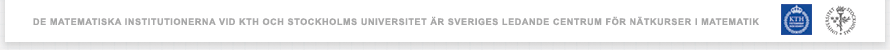5.1 Writing formulas in TeX
From Förberedande kurs i matematik 1
(Added explanatory text in examples) |
|||
| (10 intermediate revisions not shown.) | |||
| Line 10: | Line 10: | ||
'''Contents:''' | '''Contents:''' | ||
| - | * | + | * LaTeX maths |
| - | + | ||
| - | + | ||
}} | }} | ||
| Line 20: | Line 18: | ||
After this section you will have learned how to: | After this section you will have learned how to: | ||
| - | * Write formulas in | + | * Write simple maths formulas in LaTeX. |
| + | * Avoid common mistakes when coding maths in LaTeX. | ||
}} | }} | ||
| - | + | To write mathematics efficiently on a computer in your individual assignment and the group task you will need to write the maths in a coded form called LaTeX syntax. In this section you will learn the fundamentals of constructing LaTeX code that yields simple maths formulas. | |
| - | ==Common expressions == | ||
| - | To write mathematics efficiently on a computer, one uses some sort of coding. We have chosen to use jsMath's LaTeX-code. Below are some basic examples of useful code snippets. For more examples, see for example [http://en.wikipedia.org/wiki/Wikipedia:Editing_Math Wikipedia's help page]. | ||
| - | To indicate the '''start''' of math formatting, use the tag <b><math></b>. To '''end''' math formatting, use the tag <b></math></b>. For example, if you want the formula <math>a+b</math>, in the text box write <math>a+b</math>. | ||
| + | ==How to write basic expressions == | ||
| - | <table cellpadding="6" cellspacing="0" class="normalText" width=" | + | To indicate the '''start''' of math formatting, use the tag '''<nowiki><math></nowiki>'''. To '''end''' math formatting, use the tag '''<nowiki></math></nowiki>'''. For example, if you want the formula <math>a+b</math>, in the text box write <nowiki><math></nowiki>a+b<nowiki></math></nowiki>. |
| + | |||
| + | Simple mathematical formulae are written in a straightforward way. | ||
| + | |||
| + | <div class="exempel"> | ||
| + | ''' Example 1''' | ||
| + | |||
| + | <ol type="a"> | ||
| + | <li><math>1+2-3\quad</math> is written <tt><nowiki><math></nowiki>1+2-3<nowiki></math></nowiki></tt></li> | ||
| + | <li><math>5/2\quad</math> is written <tt><nowiki><math></nowiki>5/2<nowiki></math></nowiki></tt></li> | ||
| + | <li><math>4/(2+x)\quad</math> is written <tt><nowiki><math></nowiki>4/(2+x)<nowiki></math></nowiki></tt></li> | ||
| + | <li><math>4 < 5\quad</math> is written <tt><nowiki><math></nowiki>4 < 5<nowiki></math></nowiki></tt></li> | ||
| + | </ol> | ||
| + | </div> | ||
| + | |||
| + | When you need to use symbols that are not available on the keyboard or construct formulas that are not simple you use special commands that start with a backslash, e.g. <tt>\le</tt> is a command that gives you <math>\le</math>. | ||
| + | |||
| + | The table below shows some of the most commonly used maths commands in LaTeX. | ||
| + | |||
| + | |||
| + | <table cellpadding="6" cellspacing="0" class="normalText" width="90%" | ||
align="center"> | align="center"> | ||
<tr> | <tr> | ||
| Line 59: | Line 76: | ||
<tr bgcolor="white"> | <tr bgcolor="white"> | ||
<td></td> | <td></td> | ||
| - | <td align="center"><span class="math">a\ | + | <td align="center"><span class="math">a\times b</span></td> |
| - | <td align="center"><tt>a\ | + | <td align="center"><tt>a\times b</tt></td> |
<td></td> | <td></td> | ||
</tr> | </tr> | ||
| Line 71: | Line 88: | ||
<tr> | <tr> | ||
<td></td> | <td></td> | ||
| - | <td align="center"><span class="math">\frac{ | + | <td align="center"><span class="math">\frac{1}{2}</span></td> |
| - | <td align="center"><tt>\frac{ | + | <td align="center"><tt>\frac{1}{2}</tt></td> |
| - | <td align="left"> | + | <td align="left">Small stacked fraction</td> |
</tr> | </tr> | ||
<tr style="background:#E6E6E6;"> | <tr style="background:#E6E6E6;"> | ||
| + | <td></td> | ||
| + | <td align="center"><span class="math">\dfrac{a}{b}</span></td> | ||
| + | <td align="center"><tt>\dfrac{a}{b}</tt></td> | ||
| + | <td align="left">Large stacked fraction</td> | ||
| + | </tr> | ||
| + | <tr> | ||
<td></td> | <td></td> | ||
<td align="center"><span class="math">(a)</span></td> | <td align="center"><span class="math">(a)</span></td> | ||
<td align="center"><tt>(a)</tt></td> | <td align="center"><tt>(a)</tt></td> | ||
| - | <td align="left">Scalable parantheses \left(...\right)</td> | + | <td align="left">Scalable parantheses: <tt>\left(...\right)</tt></td> |
</tr> | </tr> | ||
| - | <tr> | + | <tr style="background:#E6E6E6;"> |
<td align="left">Relation signs</td> | <td align="left">Relation signs</td> | ||
<td align="center"><span class="math">a=b</span></td> | <td align="center"><span class="math">a=b</span></td> | ||
| Line 87: | Line 110: | ||
<td></td> | <td></td> | ||
</tr> | </tr> | ||
| - | <tr | + | <tr> |
<td></td> | <td></td> | ||
<td align="center"><span class="math">a\ne b</span></td> | <td align="center"><span class="math">a\ne b</span></td> | ||
| Line 93: | Line 116: | ||
<td>Alternatively: a\not= b</td> | <td>Alternatively: a\not= b</td> | ||
</tr> | </tr> | ||
| - | <tr> | + | <tr style="background:#E6E6E6;"> |
<td></td> | <td></td> | ||
<td align="center"><span class="math">a< b</span></td> | <td align="center"><span class="math">a< b</span></td> | ||
| Line 99: | Line 122: | ||
<td>NB: Space after "<" </td> | <td>NB: Space after "<" </td> | ||
</tr> | </tr> | ||
| - | <tr | + | <tr> |
<td></td> | <td></td> | ||
<td align="center"><span class="math">a\le b</span></td> | <td align="center"><span class="math">a\le b</span></td> | ||
| Line 105: | Line 128: | ||
<td></td> | <td></td> | ||
</tr> | </tr> | ||
| - | <tr> | + | <tr style="background:#E6E6E6;"> |
<td></td> | <td></td> | ||
<td align="center"><span class="math">a> b</span></td> | <td align="center"><span class="math">a> b</span></td> | ||
| Line 111: | Line 134: | ||
<td></td> | <td></td> | ||
</tr> | </tr> | ||
| - | <tr | + | <tr> |
<td></td> | <td></td> | ||
<td align="center"><span class="math">a\ge b</span></td> | <td align="center"><span class="math">a\ge b</span></td> | ||
| Line 117: | Line 140: | ||
<td></td> | <td></td> | ||
</tr> | </tr> | ||
| - | <tr> | + | <tr style="background:#E6E6E6;"> |
<td>Powers and roots</td> | <td>Powers and roots</td> | ||
<td align="center"><span class="math">x^{n}</span></td> | <td align="center"><span class="math">x^{n}</span></td> | ||
| Line 123: | Line 146: | ||
<td></td> | <td></td> | ||
</tr> | </tr> | ||
| - | <tr | + | <tr> |
<td></td> | <td></td> | ||
<td align="center"><span class="math">\sqrt{x}</span></td> | <td align="center"><span class="math">\sqrt{x}</span></td> | ||
| Line 129: | Line 152: | ||
<td></td> | <td></td> | ||
</tr> | </tr> | ||
| - | <tr> | + | <tr style="background:#E6E6E6;"> |
<td></td> | <td></td> | ||
<td align="center"><span class="math">\sqrt[n]{x}</span></td> | <td align="center"><span class="math">\sqrt[n]{x}</span></td> | ||
<td align="center"><tt>\sqrt[n]{x}</tt></td> | <td align="center"><tt>\sqrt[n]{x}</tt></td> | ||
<td>Write \sqrt[\scriptstyle n]{x} for bigger n</td> | <td>Write \sqrt[\scriptstyle n]{x} for bigger n</td> | ||
| + | </tr> | ||
| + | <tr> | ||
| + | <td>Index</td> | ||
| + | <td align="center"><span class="math">x_n</span></td> | ||
| + | <td align="center"><tt>x_{n}</tt></td> | ||
| + | <td></td> | ||
</tr> | </tr> | ||
<tr style="background:#E6E6E6;"> | <tr style="background:#E6E6E6;"> | ||
<td>Logarithms</td> | <td>Logarithms</td> | ||
| + | <td align="center"><span class="math">\lg x</span></td> | ||
| + | <td align="center"><tt>\lg x</tt></td> | ||
| + | <td></td> | ||
| + | </tr> | ||
| + | <tr> | ||
| + | <td></td> | ||
<td align="center"><span class="math">\ln x</span></td> | <td align="center"><span class="math">\ln x</span></td> | ||
<td align="center"><tt>\ln x</tt></td> | <td align="center"><tt>\ln x</tt></td> | ||
<td></td> | <td></td> | ||
</tr> | </tr> | ||
| - | <tr> | + | <tr style="background:#E6E6E6;"> |
<td></td> | <td></td> | ||
<td align="center"><span class="math">\log x</span></td> | <td align="center"><span class="math">\log x</span></td> | ||
| Line 147: | Line 182: | ||
<td></td> | <td></td> | ||
</tr> | </tr> | ||
| - | <tr | + | <tr> |
<td></td> | <td></td> | ||
<td align="center"><span class="math">\log_{a} x</span></td> | <td align="center"><span class="math">\log_{a} x</span></td> | ||
| Line 153: | Line 188: | ||
<td></td> | <td></td> | ||
</tr> | </tr> | ||
| - | <tr> | + | <tr style="background:#E6E6E6;"> |
<td>Trigonometry</td> | <td>Trigonometry</td> | ||
<td align="center"><span class="math">30^{\circ}</span></td> | <td align="center"><span class="math">30^{\circ}</span></td> | ||
| Line 159: | Line 194: | ||
<td></td> | <td></td> | ||
</tr> | </tr> | ||
| - | <tr | + | <tr> |
<td></td> | <td></td> | ||
<td align="center"><span class="math">\cos x</span></td> | <td align="center"><span class="math">\cos x</span></td> | ||
| Line 165: | Line 200: | ||
<td></td> | <td></td> | ||
</tr> | </tr> | ||
| - | <tr> | + | <tr style="background:#E6E6E6;"> |
<td></td> | <td></td> | ||
<td align="center"><span class="math">\sin x</span></td> | <td align="center"><span class="math">\sin x</span></td> | ||
| Line 171: | Line 206: | ||
<td></td> | <td></td> | ||
</tr> | </tr> | ||
| - | <tr | + | <tr> |
<td></td> | <td></td> | ||
<td align="center"><span class="math">\tan x</span></td> | <td align="center"><span class="math">\tan x</span></td> | ||
| Line 177: | Line 212: | ||
<td></td> | <td></td> | ||
</tr> | </tr> | ||
| - | <tr> | + | <tr style="background:#E6E6E6;"> |
<td></td> | <td></td> | ||
<td align="center"><span class="math">\cot x</span></td> | <td align="center"><span class="math">\cot x</span></td> | ||
<td align="center"><tt>\cot x</tt></td> | <td align="center"><tt>\cot x</tt></td> | ||
<td></td> | <td></td> | ||
| + | </tr> | ||
| + | <tr> | ||
| + | <td>Arrows</td> | ||
| + | <td align="center"><span class="math">\Rightarrow</span></td> | ||
| + | <td align="center"><tt>\Rightarrow</tt></td> | ||
| + | <td align="left">Implies</td> | ||
| + | </tr> | ||
| + | <tr style="background:#E6E6E6;"> | ||
| + | <td></td> | ||
| + | <td align="center"><span class="math">\Leftarrow</span></td> | ||
| + | <td align="center"><tt>\Leftarrow</tt></td> | ||
| + | <td align="left">Is implied by</td> | ||
| + | </tr> | ||
| + | <tr> | ||
| + | <td></td> | ||
| + | <td align="center"><span class="math">\Leftrightarrow</span></td> | ||
| + | <td align="center"><tt>\Leftrightarrow</tt></td> | ||
| + | <td align="left">Is equivalent to</td> | ||
</tr> | </tr> | ||
<tr style="background:#E6E6E6;"> | <tr style="background:#E6E6E6;"> | ||
| - | <td>Various | + | <td>Various symbols</td> |
<td align="center"><span class="math">\pi</span></td> | <td align="center"><span class="math">\pi</span></td> | ||
<td align="center"><tt>\pi</tt></td> | <td align="center"><tt>\pi</tt></td> | ||
| + | <td></td> | ||
| + | </tr> | ||
| + | <tr> | ||
| + | <td></td> | ||
| + | <td align="center"><span class="math">\alpha, \beta, \theta, \varphi</span></td> | ||
| + | <td colspan="2" align="left"><tt>\alpha, \beta, \theta, \varphi</tt></td> | ||
<td></td> | <td></td> | ||
</tr> | </tr> | ||
| Line 192: | Line 251: | ||
| + | <div class="exempel"> | ||
| + | ''' Example 2''' | ||
| - | + | <ol type="a"> | |
| + | <li><math>1\pm3\times 5\quad</math> is written <tt><nowiki><math></nowiki>1\pm 3\times 5<nowiki></math></nowiki></tt></li> | ||
| + | <li><math>\tfrac{1}{2}y\ne x\le z\quad</math> is written <tt><nowiki><math></nowiki>\frac{1}{2}y\ne x\le z<nowiki></math></nowiki></tt></li> | ||
| + | <li><math>2^{13}\sqrt{3}+\ln y\quad</math> is written <tt><nowiki><math></nowiki>2^{13}\sqrt{3}+\ln y<nowiki></math></nowiki></tt></li> | ||
| + | <li><math>\tan 30^{\circ}\quad</math> is written <tt><nowiki><math></nowiki>\tan 30^{\circ}<nowiki></math></nowiki></tt></li> | ||
| + | </ol> | ||
| + | </div> | ||
| + | == How to write complex expressions== | ||
| - | + | By combining simple expressions, we may form more complex expressions. | |
| - | + | ||
| - | + | ||
| - | + | ||
| - | + | ||
| - | + | ||
| - | + | ||
| - | + | ||
| - | + | <div class="exempel"> | |
| - | + | ''' Example 3''' | |
| - | + | ||
| - | + | ||
| - | + | ||
| - | + | ||
| - | + | ||
| - | + | <ol type="a"> | |
| - | + | <li><math>\sqrt{x+2}\quad</math> is written <tt><nowiki><math></nowiki>\sqrt{x+2}<nowiki></math></nowiki></tt></li> | |
| - | + | <li><math>(a^2)^3=a^6\quad</math> is written <tt><nowiki><math></nowiki>(a^2)^3=a^6<nowiki></math></nowiki></tt></li> | |
| - | + | <li><math>2^{(2^2)}\quad</math> is written <tt><nowiki><math></nowiki>2^{(2^2)}<nowiki></math></nowiki></tt></li> | |
| - | + | <li><math>\sin\sqrt{x}\quad</math> is written <tt><nowiki><math></nowiki>\sin\sqrt{x}<nowiki></math></nowiki></tt></li> | |
| - | + | </ol> | |
| - | + | </div> | |
| - | + | <div class="exempel"> | |
| - | + | ''' Example 4''' | |
| - | + | ||
| - | + | ||
| - | </ | + | <ol type="a"> |
| + | <li><math>\sqrt{x+\sqrt{x}}\quad</math> is written <tt><nowiki><math></nowiki>\sqrt{x+\sqrt{x}}<nowiki></math></nowiki></tt></li> | ||
| + | <li><math>\dfrac{x-x^2}{\sqrt{3}}\quad</math> is written <tt><nowiki><math></nowiki>\dfrac{x-x^2}{\sqrt{3}}<nowiki></math></nowiki></tt></li> | ||
| + | <li><math>\dfrac{x}{x+\dfrac{1}{x}}\quad</math> is written <tt><nowiki><math></nowiki>\dfrac{x}{x+\dfrac{1}{x}}<nowiki></math></nowiki></tt></li> | ||
| + | <li><math>x_{1,2}=-\dfrac{p}{2}\pm\sqrt{\left(\dfrac{p}{2}\right)^2-q}\quad</math> is written <tt><nowiki><math></nowiki>x_{1,2}=-\dfrac{p}{2}\pm\sqrt{\left(\dfrac{p}{2}\right)^2-q}<nowiki></math></nowiki></tt></li> | ||
| + | </ol> | ||
| + | </div> | ||
| - | == | + | |
| + | ==How to avoid common mistakes== | ||
One of the most common mistakes when editing math in the wiki is to forget the start <tt><nowiki><math></nowiki></tt> tag and the end <tt><nowiki></math></nowiki></tt> tag. | One of the most common mistakes when editing math in the wiki is to forget the start <tt><nowiki><math></nowiki></tt> tag and the end <tt><nowiki></math></nowiki></tt> tag. | ||
| Line 235: | Line 296: | ||
Remember also to start commands with a backslash (\) and to add a space after the commands (unless they are followed immediately by a new command). | Remember also to start commands with a backslash (\) and to add a space after the commands (unless they are followed immediately by a new command). | ||
| - | Another frequent mistake is to use an asterisk (*) instead of a proper multiplication sign <math>\times</math> (<tt>\times</tt> in TeX). | + | Another frequent mistake is to use an asterisk (<tt>*</tt>) instead of a proper multiplication sign <math>\times</math> (<tt>\times</tt> in TeX). |
| - | <!-- Example --> | ||
<div class="exempel"> | <div class="exempel"> | ||
| - | ''' Example ''' | + | ''' Example 5''' |
{| width="100%" cellspacing="0" cellpadding="0" | {| width="100%" cellspacing="0" cellpadding="0" | ||
|| | || | ||
| - | | align="center" width="35%" | | + | | align="center" width="35%" |LaTeX |
| align="center" width="35%" |Result | | align="center" width="35%" |Result | ||
|- | |- | ||
| - | ||<ol type="a" style="padding-top: 5px; padding-bottom: 0px; margin-bottom: 0px"><li> | + | ||<ol type="a" style="padding-top: 5px; padding-bottom: 0px; margin-bottom: 0px"><li>Don't forget backslash (\)</li></ol> |
| align="center" valign="bottom" |<tt>sin x</tt> | | align="center" valign="bottom" |<tt>sin x</tt> | ||
| align="center" valign="bottom" |<math>sin x</math> | | align="center" valign="bottom" |<math>sin x</math> | ||
|- | |- | ||
| - | ||<ol style="list-style-type: none; padding-top: 10px; padding-bottom: 0px; margin-top: 0px; margin-bottom: 0px"><li> | + | ||<ol style="list-style-type: none; padding-top: 10px; padding-bottom: 0px; margin-top: 0px; margin-bottom: 0px"><li>Remember to put a space after a command</li></ol> |
| align="center" valign="bottom" |<tt>\sinx</tt> | | align="center" valign="bottom" |<tt>\sinx</tt> | ||
| align="center" valign="bottom" |<span style="color:red">Error</span> | | align="center" valign="bottom" |<span style="color:red">Error</span> | ||
| Line 258: | Line 318: | ||
| align="center" valign="bottom" |<math>\sin x</math> | | align="center" valign="bottom" |<math>\sin x</math> | ||
|- | |- | ||
| - | ||<ol type="a" start="2" style="padding-top: 5px; padding-bottom: 0px; margin-bottom: 0px"><li> | + | ||<ol type="a" start="2" style="padding-top: 5px; padding-bottom: 0px; margin-bottom: 0px"><li>Don't use asterisk as a multiplication sign</li></ol> |
| align="center" valign="bottom" |<tt>4*3</tt> | | align="center" valign="bottom" |<tt>4*3</tt> | ||
| align="center" valign="bottom" |<math>4*3</math> | | align="center" valign="bottom" |<math>4*3</math> | ||
| Line 266: | Line 326: | ||
| align="center" valign="bottom" |<math>4\times 3</math> | | align="center" valign="bottom" |<math>4\times 3</math> | ||
|- | |- | ||
| - | ||<ol type="a" start="3" style="padding-top: 5px; padding-bottom: 0px; margin-bottom: 0px"><li> | + | ||<ol type="a" start="3" style="padding-top: 5px; padding-bottom: 0px; margin-bottom: 0px"><li>The multiplication sign is usually not inserted between variables</li></ol> |
| align="center" valign="bottom" |<tt>a\times b</tt> | | align="center" valign="bottom" |<tt>a\times b</tt> | ||
| align="center" valign="bottom" |<math>a\times b</math> | | align="center" valign="bottom" |<math>a\times b</math> | ||
| Line 276: | Line 336: | ||
</div> | </div> | ||
| - | ==== | + | ====Superscripts and subscripts==== |
| - | When writing exponents you use <tt>^</tt> | + | When writing superscripts, such as exponents, you use <tt>^</tt>, and to write subscripts you use <tt>_</tt>. If the super- or subscript consists of more than one symbol it must be enclosed with braces <tt>{}</tt>. |
| - | A special kind of | + | A special kind of superscript is the degree sign (°) which is written as <tt>^{\circ}</tt>. |
<div class="exempel"> | <div class="exempel"> | ||
| - | ''' Example ''' | + | ''' Example 6''' |
{| width="100%" cellspacing="0" cellpadding="0" | {| width="100%" cellspacing="0" cellpadding="0" | ||
|| | || | ||
| - | | align="center" width="35%" | | + | | align="center" width="35%" |LaTeX |
| align="center" width="35%" |Result | | align="center" width="35%" |Result | ||
|- | |- | ||
| - | ||<ol type="a" style="padding-top: 5px; padding-bottom: 0px; margin-bottom: 0px"><li> | + | ||<ol type="a" style="padding-top: 5px; padding-bottom: 0px; margin-bottom: 0px"><li>Don't omit <tt>^</tt></li></ol> |
| align="center" valign="bottom" |<tt>a2</tt> | | align="center" valign="bottom" |<tt>a2</tt> | ||
| align="center" valign="bottom" |<math>a2</math> | | align="center" valign="bottom" |<math>a2</math> | ||
| Line 298: | Line 358: | ||
| align="center" valign="bottom" |<math>a^2</math> | | align="center" valign="bottom" |<math>a^2</math> | ||
|- | |- | ||
| - | ||<ol type="a" start="2" style="padding-top: 5px; padding-bottom: 0px; margin-bottom: 0px"><li> | + | ||<ol type="a" start="2" style="padding-top: 5px; padding-bottom: 0px; margin-bottom: 0px"><li>Don't omit <tt>_</tt></li></ol> |
| align="center" valign="bottom" |<tt>x1</tt> | | align="center" valign="bottom" |<tt>x1</tt> | ||
| align="center" valign="bottom" |<math>x1</math> | | align="center" valign="bottom" |<math>x1</math> | ||
| Line 306: | Line 366: | ||
| align="center" valign="bottom" |<math>x_1</math> | | align="center" valign="bottom" |<math>x_1</math> | ||
|- | |- | ||
| - | ||<ol type="a" start="3" style="padding-top: 5px; padding-bottom: 0px; margin-bottom: 0px"><li> | + | ||<ol type="a" start="3" style="padding-top: 5px; padding-bottom: 0px; margin-bottom: 0px"><li>Remember to use braces</li></ol> |
| align="center" valign="bottom" |<tt>a^22</tt> | | align="center" valign="bottom" |<tt>a^22</tt> | ||
| align="center" valign="bottom" |<math>a^22</math> | | align="center" valign="bottom" |<math>a^22</math> | ||
| Line 314: | Line 374: | ||
| align="center" valign="bottom" |<math>a^{22}</math> | | align="center" valign="bottom" |<math>a^{22}</math> | ||
|- | |- | ||
| - | ||<ol type="a" start="4" style="padding-top: 5px; padding-bottom: 0px; margin-bottom: 0px"><li> | + | ||<ol type="a" start="4" style="padding-top: 5px; padding-bottom: 0px; margin-bottom: 0px"><li>Don't use "o" as the degree sign</li></ol> |
| align="center" valign="bottom" |<tt>30^{o}</tt> | | align="center" valign="bottom" |<tt>30^{o}</tt> | ||
| align="center" valign="bottom" |<math>30^{o}</math> | | align="center" valign="bottom" |<math>30^{o}</math> | ||
|- | |- | ||
| - | ||<ol style="list-style-type: none; padding-top: 10px; padding-bottom: 0px; margin-top: 0px; margin-bottom: 0px"><li> | + | ||<ol style="list-style-type: none; padding-top: 10px; padding-bottom: 0px; margin-top: 0px; margin-bottom: 0px"><li>Don't use "0" as the degree sign</li></ol> |
| align="center" valign="bottom" |<tt>30^{0}</tt> | | align="center" valign="bottom" |<tt>30^{0}</tt> | ||
| align="center" valign="bottom" |<math>30^{0}</math> | | align="center" valign="bottom" |<math>30^{0}</math> | ||
| Line 334: | Line 394: | ||
A pair of parenthesis that delimits a tall expression should be as large as the expression. You should therefore prefix the opening parenthesis with <tt>\left</tt> and the closing parenthesis with <tt>\right</tt> to get a pair of extensible parentheses that adjust its height to the expression. | A pair of parenthesis that delimits a tall expression should be as large as the expression. You should therefore prefix the opening parenthesis with <tt>\left</tt> and the closing parenthesis with <tt>\right</tt> to get a pair of extensible parentheses that adjust its height to the expression. | ||
| - | Note also that braces <tt>{}</tt> and not parentheses <tt>()</tt> are used | + | Note also that braces, <tt>{}</tt>, and not parentheses, <tt>()</tt>, are used to delimit arguments (input values) of commands such as <tt>\sqrt</tt> and <tt>\frac</tt>. |
<div class="exempel"> | <div class="exempel"> | ||
| - | ''' Example ''' | + | ''' Example 7''' |
{| width="100%" cellspacing="0" cellpadding="0" | {| width="100%" cellspacing="0" cellpadding="0" | ||
|| | || | ||
| - | | align="center" width="35%" | | + | | align="center" width="35%" |LaTeX |
| align="center" width="35%" |Result | | align="center" width="35%" |Result | ||
|- | |- | ||
| - | ||<ol type="a" style="padding-top: 3px; padding-bottom: 3px"><li> | + | ||<ol type="a" style="padding-top: 3px; padding-bottom: 3px"><li>Use the correct number of brackets</li></ol> |
| align="center" valign="center" |<tt>(1-(1-x)</tt> | | align="center" valign="center" |<tt>(1-(1-x)</tt> | ||
| align="center" valign="center" |<math>(1-(1-x)</math> | | align="center" valign="center" |<math>(1-(1-x)</math> | ||
| Line 352: | Line 412: | ||
| align="center" valign="center" |<math>(1-(1-x))</math> | | align="center" valign="center" |<math>(1-(1-x))</math> | ||
|- | |- | ||
| - | ||<ol type="a" start="2" style="padding-top: 10px; padding-bottom: 10px"><li> | + | ||<ol type="a" start="2" style="padding-top: 10px; padding-bottom: 10px"><li>Brackets should be as large as the expression</li></ol> |
| align="center" valign="center" |<tt>(\dfrac{a}{b}+c)</tt> | | align="center" valign="center" |<tt>(\dfrac{a}{b}+c)</tt> | ||
| align="center" valign="center" |<math>(\dfrac{a}{b}+c)</math> | | align="center" valign="center" |<math>(\dfrac{a}{b}+c)</math> | ||
| Line 360: | Line 420: | ||
| align="center" valign="center" |<math>\left(\dfrac{a}{b}+c\right)</math> | | align="center" valign="center" |<math>\left(\dfrac{a}{b}+c\right)</math> | ||
|- | |- | ||
| - | ||<ol type="a" start="3" style="padding-top: 5px; padding-bottom: 5px"><li> | + | ||<ol type="a" start="3" style="padding-top: 5px; padding-bottom: 5px"><li>Don't use parentheses to delimit arguments</li></ol> |
| align="center" valign="center" |<tt>\frac(1)(2)</tt> | | align="center" valign="center" |<tt>\frac(1)(2)</tt> | ||
| align="center" valign="center" |<math>\tfrac(1)(2)</math> | | align="center" valign="center" |<math>\tfrac(1)(2)</math> | ||
| Line 368: | Line 428: | ||
| align="center" valign="center" |<math>\tfrac{1}{2}</math> | | align="center" valign="center" |<math>\tfrac{1}{2}</math> | ||
|- | |- | ||
| - | ||<ol type="a" start="4" style="padding-top: 5px; padding-bottom: 5px"><li> | + | ||<ol type="a" start="4" style="padding-top: 5px; padding-bottom: 5px"><li>Don't use parentheses to delimit arguments</li></ol> |
| align="center" valign="center" |<tt>\sqrt(a+b)</tt> | | align="center" valign="center" |<tt>\sqrt(a+b)</tt> | ||
| align="center" valign="center" |<math>\sqrt(a+b)</math> | | align="center" valign="center" |<math>\sqrt(a+b)</math> | ||
|- | |- | ||
| - | ||<ol style="list-style-type: none; padding-top: 5px; padding-bottom: 5px; margin-top: 0px; margin-bottom: 0px"><li> | + | ||<ol style="list-style-type: none; padding-top: 5px; padding-bottom: 5px; margin-top: 0px; margin-bottom: 0px"><li>Avoid redundant brackets</li></ol> |
| align="center" valign="center" |<tt>\sqrt{(a+b)}</tt> | | align="center" valign="center" |<tt>\sqrt{(a+b)}</tt> | ||
| align="center" valign="center" |<math>\sqrt{(a+b)}</math> | | align="center" valign="center" |<math>\sqrt{(a+b)}</math> | ||
| Line 384: | Line 444: | ||
====Fractions==== | ====Fractions==== | ||
| - | As a rule of thumb you should write fractions where the numerator and denominator consist only of a few digits as a small fraction (i.e. with <tt>\ | + | As a rule of thumb you should write fractions where the numerator and denominator consist only of a few digits as a small fraction (i.e. with <tt>\frac</tt>), while other fractions should be large (i.e. with <tt>\dfrac</tt>). |
If an exponent or index contains a fraction then that fraction should be written in a slashed form (e.g. <math>5/2</math> instead of <math>\tfrac{5}{2}</math>) to enhance the legibility. | If an exponent or index contains a fraction then that fraction should be written in a slashed form (e.g. <math>5/2</math> instead of <math>\tfrac{5}{2}</math>) to enhance the legibility. | ||
<div class="exempel"> | <div class="exempel"> | ||
| - | ''' Example ''' | + | ''' Example 8''' |
{| width="100%" cellspacing="0" cellpadding="0" | {| width="100%" cellspacing="0" cellpadding="0" | ||
|| | || | ||
| - | | align="center" width="35%" | | + | | align="center" width="35%" |LaTeX |
| align="center" width="35%" |Result | | align="center" width="35%" |Result | ||
|- | |- | ||
| - | ||<ol type="a" style="padding-top: 5px; padding-bottom: 5px><li> | + | ||<ol type="a" style="padding-top: 5px; padding-bottom: 5px><li>Don't write numerical fractions large</li></ol> |
| align="center" valign="center" |<tt>\dfrac{1}{2}</tt> | | align="center" valign="center" |<tt>\dfrac{1}{2}</tt> | ||
| align="center" valign="center" |<math>\dfrac{1}{2}</math> | | align="center" valign="center" |<math>\dfrac{1}{2}</math> | ||
| Line 406: | Line 466: | ||
| colspan="3"|<ol style="list-style-type: none; padding-top: 10px; padding-bottom: 0px; margin-top: 0px; margin-bottom: 0px"><li>(Exception: If the fraction is next to a large expression you should, however, write the fraction as a large fraction.)</li></ol> | | colspan="3"|<ol style="list-style-type: none; padding-top: 10px; padding-bottom: 0px; margin-top: 0px; margin-bottom: 0px"><li>(Exception: If the fraction is next to a large expression you should, however, write the fraction as a large fraction.)</li></ol> | ||
|- | |- | ||
| - | ||<ol type="a" start="2" style="padding-top: 5px; padding-bottom: 5px><li> | + | ||<ol type="a" start="2" style="padding-top: 5px; padding-bottom: 5px><li>Don't write symbolic fractions small</li></ol> |
| align="center" valign="center" |<tt>\frac{a}{b}</tt> | | align="center" valign="center" |<tt>\frac{a}{b}</tt> | ||
| align="center" valign="center" |<math>\tfrac{a}{b}</math> | | align="center" valign="center" |<math>\tfrac{a}{b}</math> | ||
| Line 414: | Line 474: | ||
| align="center" valign="center" |<math>\dfrac{a}{b}</math> | | align="center" valign="center" |<math>\dfrac{a}{b}</math> | ||
|- | |- | ||
| - | ||<ol type="a" start="3" style="padding-top: 5px; padding-bottom: 5px><li> | + | ||<ol type="a" start="3" style="padding-top: 5px; padding-bottom: 5px><li>Don't write complicated fractions small</li></ol> |
| align="center" valign="center" |<tt>\frac{\sqrt{3}}{2}</tt> | | align="center" valign="center" |<tt>\frac{\sqrt{3}}{2}</tt> | ||
| align="center" valign="center" |<math>\tfrac{\sqrt{3}}{2}</math> | | align="center" valign="center" |<math>\tfrac{\sqrt{3}}{2}</math> | ||
| Line 422: | Line 482: | ||
| align="center" valign="center" |<math>\dfrac{\sqrt{3}}{2}</math> | | align="center" valign="center" |<math>\dfrac{\sqrt{3}}{2}</math> | ||
|- | |- | ||
| - | ||<ol type="a" start="4" style="padding-top: 5px; padding-bottom: 5px"><li> | + | ||<ol type="a" start="4" style="padding-top: 5px; padding-bottom: 5px"><li>No stacked fractions in exponents</li></ol> |
| align="center" valign="center" |<tt>a^{\frac{1}{2}}</tt> | | align="center" valign="center" |<tt>a^{\frac{1}{2}}</tt> | ||
| align="center" valign="center" |<math>a^{\frac{1}{2}}</math> | | align="center" valign="center" |<math>a^{\frac{1}{2}}</math> | ||
| Line 436: | Line 496: | ||
'''Study advice''' | '''Study advice''' | ||
| - | + | A tip is to try out your maths formulas in the forum or in the wiki where you work on your individual assignment. | |
| - | *'''[http://en.wikibooks.org/wiki/LaTeX Wikibook on LaTeX]''' | ||
| - | + | '''Useful web sites''' | |
| - | * ' | + | *A more thorough list of LaTeX maths commands can be found on Wikipedia's [http://en.wikipedia.org/wiki/Help:Displaying_a_formula help page] |
| - | * '''[http://www. | + | *Two more thorough texts on LaTeX maths can be found in [http://www.cism.it/cism/volconts/ch8.pdf a chapter] of the book ''The LaTeX Companion'' and a [http://www.tex.ac.uk/tex-archive/info/math/voss/mathmode/Mathmode.pdf text] by Herbert Voss. |
| - | * | + | *If you want to know more about LaTeX you can visit these sites: [http://en.wikipedia.org/wiki/LaTeX Wikipedia], [http://www.ctan.org/tex-archive/info/lshort/english/lshort.pdf The not so Short Introduction to LaTeX] and [http://en.wikibooks.org/wiki/LaTeX LaTeX Wikibook]. |
| - | * | + | *The actual implementation of LaTeX math that is used in the wiki is [http://www.math.union.edu/~dpvc/jsMath/ jsMath]. |
</div> | </div> | ||
Current revision
| Theory | Exercises |
Contents:
- LaTeX maths
Learning outcomes:
After this section you will have learned how to:
- Write simple maths formulas in LaTeX.
- Avoid common mistakes when coding maths in LaTeX.
To write mathematics efficiently on a computer in your individual assignment and the group task you will need to write the maths in a coded form called LaTeX syntax. In this section you will learn the fundamentals of constructing LaTeX code that yields simple maths formulas.
How to write basic expressions
To indicate the start of math formatting, use the tag <math>. To end math formatting, use the tag </math>. For example, if you want the formula \displaystyle a+b, in the text box write <math>a+b</math>.
Simple mathematical formulae are written in a straightforward way.
Example 1
- \displaystyle 1+2-3\quad is written <math>1+2-3</math>
- \displaystyle 5/2\quad is written <math>5/2</math>
- \displaystyle 4/(2+x)\quad is written <math>4/(2+x)</math>
- \displaystyle 4 < 5\quad is written <math>4 < 5</math>
When you need to use symbols that are not available on the keyboard or construct formulas that are not simple you use special commands that start with a backslash, e.g. \le is a command that gives you \displaystyle \le.
The table below shows some of the most commonly used maths commands in LaTeX.
| Example | LaTeX-code | Comment | ||
| Simple operations | a+b | a+b | ||
| a-b | a-b | |||
| a\pm b | a\pm b | |||
| a\times b | a\times b | |||
| a/b | a/b | |||
| \frac{1}{2} | \frac{1}{2} | Small stacked fraction | ||
| \dfrac{a}{b} | \dfrac{a}{b} | Large stacked fraction | ||
| (a) | (a) | Scalable parantheses: \left(...\right) | ||
| Relation signs | a=b | a=b | ||
| a\ne b | a\ne b | Alternatively: a\not= b | ||
| a< b | a< b | NB: Space after "<" | ||
| a\le b | a\le b | |||
| a> b | a>b | |||
| a\ge b | a\ge b | |||
| Powers and roots | x^{n} | x^{n} | ||
| \sqrt{x} | \sqrt{x} | |||
| \sqrt[n]{x} | \sqrt[n]{x} | Write \sqrt[\scriptstyle n]{x} for bigger n | ||
| Index | x_n | x_{n} | ||
| Logarithms | \lg x | \lg x | ||
| \ln x | \ln x | |||
| \log x | \log x | |||
| \log_{a} x | \log_{a} x | |||
| Trigonometry | 30^{\circ} | 30^{\circ} | ||
| \cos x | \cos x | |||
| \sin x | \sin x | |||
| \tan x | \tan x | |||
| \cot x | \cot x | |||
| Arrows | \Rightarrow | \Rightarrow | Implies | |
| \Leftarrow | \Leftarrow | Is implied by | ||
| \Leftrightarrow | \Leftrightarrow | Is equivalent to | ||
| Various symbols | \pi | \pi | ||
| \alpha, \beta, \theta, \varphi | \alpha, \beta, \theta, \varphi | |||
Example 2
- \displaystyle 1\pm3\times 5\quad is written <math>1\pm 3\times 5</math>
- \displaystyle \tfrac{1}{2}y\ne x\le z\quad is written <math>\frac{1}{2}y\ne x\le z</math>
- \displaystyle 2^{13}\sqrt{3}+\ln y\quad is written <math>2^{13}\sqrt{3}+\ln y</math>
- \displaystyle \tan 30^{\circ}\quad is written <math>\tan 30^{\circ}</math>
How to write complex expressions
By combining simple expressions, we may form more complex expressions.
Example 3
- \displaystyle \sqrt{x+2}\quad is written <math>\sqrt{x+2}</math>
- \displaystyle (a^2)^3=a^6\quad is written <math>(a^2)^3=a^6</math>
- \displaystyle 2^{(2^2)}\quad is written <math>2^{(2^2)}</math>
- \displaystyle \sin\sqrt{x}\quad is written <math>\sin\sqrt{x}</math>
Example 4
- \displaystyle \sqrt{x+\sqrt{x}}\quad is written <math>\sqrt{x+\sqrt{x}}</math>
- \displaystyle \dfrac{x-x^2}{\sqrt{3}}\quad is written <math>\dfrac{x-x^2}{\sqrt{3}}</math>
- \displaystyle \dfrac{x}{x+\dfrac{1}{x}}\quad is written <math>\dfrac{x}{x+\dfrac{1}{x}}</math>
- \displaystyle x_{1,2}=-\dfrac{p}{2}\pm\sqrt{\left(\dfrac{p}{2}\right)^2-q}\quad is written <math>x_{1,2}=-\dfrac{p}{2}\pm\sqrt{\left(\dfrac{p}{2}\right)^2-q}</math>
How to avoid common mistakes
One of the most common mistakes when editing math in the wiki is to forget the start <math> tag and the end </math> tag.
Remember also to start commands with a backslash (\) and to add a space after the commands (unless they are followed immediately by a new command).
Another frequent mistake is to use an asterisk (*) instead of a proper multiplication sign \displaystyle \times (\times in TeX).
Example 5
| LaTeX | Result | |
| sin x | \displaystyle sin x |
| \sinx | Error |
| \sin x | \displaystyle \sin x |
| 4*3 | \displaystyle 4*3 |
| 4\times 3 | \displaystyle 4\times 3 |
| a\times b | \displaystyle a\times b |
| ab | \displaystyle ab |
Superscripts and subscripts
When writing superscripts, such as exponents, you use ^, and to write subscripts you use _. If the super- or subscript consists of more than one symbol it must be enclosed with braces {}.
A special kind of superscript is the degree sign (°) which is written as ^{\circ}.
Example 6
| LaTeX | Result | |
| a2 | \displaystyle a2 |
| a^2 | \displaystyle a^2 |
| x1 | \displaystyle x1 |
| x_1 | \displaystyle x_1 |
| a^22 | \displaystyle a^22 |
| a^{22} | \displaystyle a^{22} |
| 30^{o} | \displaystyle 30^{o} |
| 30^{0} | \displaystyle 30^{0} |
| 30^{\circ} | \displaystyle 30^{\circ} |
Delimiters
In more complex expressions you need to make sure to balance each opening parenthesis ( with a closing parenthesis ).
A pair of parenthesis that delimits a tall expression should be as large as the expression. You should therefore prefix the opening parenthesis with \left and the closing parenthesis with \right to get a pair of extensible parentheses that adjust its height to the expression.
Note also that braces, {}, and not parentheses, (), are used to delimit arguments (input values) of commands such as \sqrt and \frac.
Example 7
| LaTeX | Result | |
| (1-(1-x) | \displaystyle (1-(1-x) |
| (1-(1-x)) | \displaystyle (1-(1-x)) |
| (\dfrac{a}{b}+c) | \displaystyle (\dfrac{a}{b}+c) |
| \left(\dfrac{a}{b}+c\right) | \displaystyle \left(\dfrac{a}{b}+c\right) |
| \frac(1)(2) | \displaystyle \tfrac(1)(2) |
| \frac{1}{2} | \displaystyle \tfrac{1}{2} |
| \sqrt(a+b) | \displaystyle \sqrt(a+b) |
| \sqrt{(a+b)} | \displaystyle \sqrt{(a+b)} |
| \sqrt{a+b} | \displaystyle \sqrt{a+b} |
Fractions
As a rule of thumb you should write fractions where the numerator and denominator consist only of a few digits as a small fraction (i.e. with \frac), while other fractions should be large (i.e. with \dfrac).
If an exponent or index contains a fraction then that fraction should be written in a slashed form (e.g. \displaystyle 5/2 instead of \displaystyle \tfrac{5}{2}) to enhance the legibility.
Example 8
| LaTeX | Result | |
| \dfrac{1}{2} | \displaystyle \dfrac{1}{2} |
| \frac{1}{2} | \displaystyle \tfrac{1}{2} |
| ||
| \frac{a}{b} | \displaystyle \tfrac{a}{b} |
| \dfrac{a}{b} | \displaystyle \dfrac{a}{b} |
| \frac{\sqrt{3}}{2} | \displaystyle \tfrac{\sqrt{3}}{2} |
| \dfrac{\sqrt{3}}{2} | \displaystyle \dfrac{\sqrt{3}}{2} |
| a^{\frac{1}{2}} | \displaystyle a^{\frac{1}{2}} |
| a^{1/2} | \displaystyle a^{1/2} |
Study advice
A tip is to try out your maths formulas in the forum or in the wiki where you work on your individual assignment.
Useful web sites
- A more thorough list of LaTeX maths commands can be found on Wikipedia's help page
- Two more thorough texts on LaTeX maths can be found in a chapter of the book The LaTeX Companion and a text by Herbert Voss.
- If you want to know more about LaTeX you can visit these sites: Wikipedia, The not so Short Introduction to LaTeX and LaTeX Wikibook.
- The actual implementation of LaTeX math that is used in the wiki is jsMath.